3D FlipBook Book gallery
We collected some book and magazine examples for better understanding how 3D FlipBook works. Different books have different volume, cover paddings and flip animation settings. Also we played with curvativity of the opened book (wave property), just for demonstration what the flipbook can do.
To view a flipbook click on its thumbnail. If you want to rotate in 3D or tilt the book - press and hold the right mouse button and move the mouse. If you are from a touchscreen device - touch the screen with three fingers and move them up and down (to avoid taking a screenshot on some devices place your fingers vertically).
Apartments




Cars



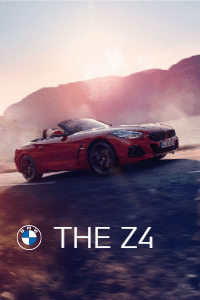

Fashion





Food





Travel





© All rights reserved
